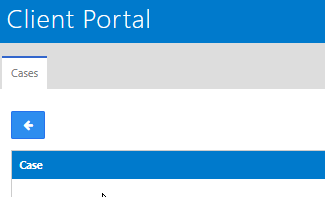Portal Guide, Debt Collection
Portal Website
Please visit link below
Enter email address
Enter your email address associated with your account
If you are unsure which email(s) is linked to your account or you would like to add an email address to your account please let us know.
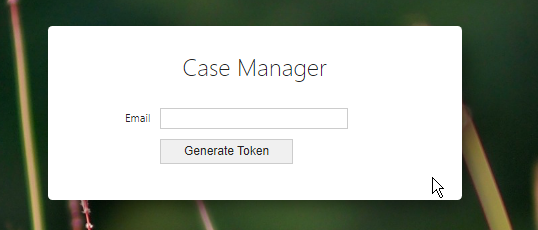
Token received by email
You will then receive an email with a random 6 digit code (example shown).
Option 1: You can either click “log in” (blue box) using the link in this email
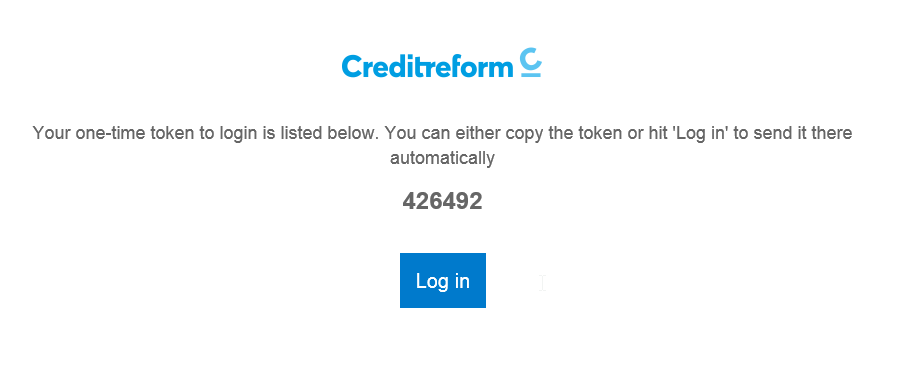
Enter Token (6 digit code)
Option 2: or enter the 6 digital code on the portal page and press “login” button
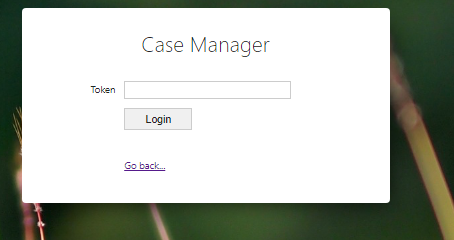
View list of cases
You can then view all your cases (this includes open and closed cases). It lists 20 cases per page.
Note
• “Due date” is our own internal due date.
• “Status” this is our internal status. International debts (outside UK) are referred to as “Third Party” and domestic/UK debts are referred to as “Open” (UK
• debts are done internally)
Search your case(s)
You can search for your case using the following fields
Case Number = this our reference (URN…)
Contract start date = this is the date we opened the case.
Client reference = Contract Number or Account ID
Client = your name so this will not have much value but you could search by “SMB” for example if you only wanted to view SMB cases. Or “does not contain” “SMB” to exclude these
Subject = debtor name
Due date = this is our internal due date for the case
Modified = last date the case was modified by ourselves.
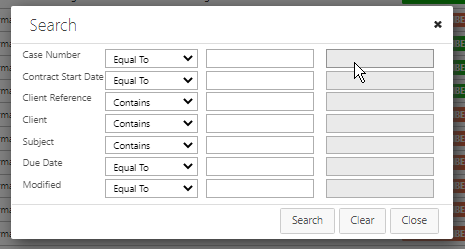
Case Details/History
You can view information on the case. This will show history of messages between Creditreform and client.
Payment “Log” on right hand side will list and payments we have recorded (especially if ongoing payment plans)
Send message
You can send a message on the portal in text box and press “submit”.
We will then receive a notification of your message and respond. This message will appear on the timeline.
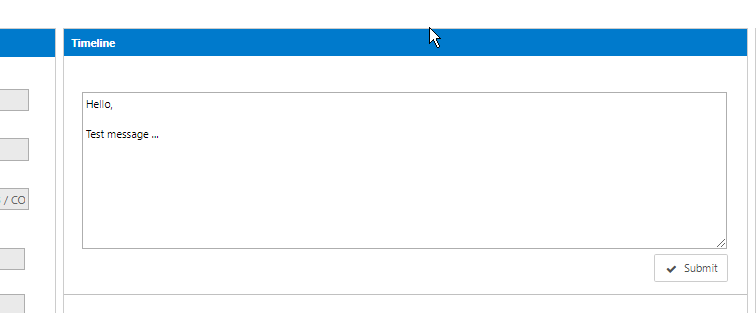
Exit a case
You can either press Back arrow button or click “cases” tab at the top to exit the case. This will take you back to previous screen with list of all cases.